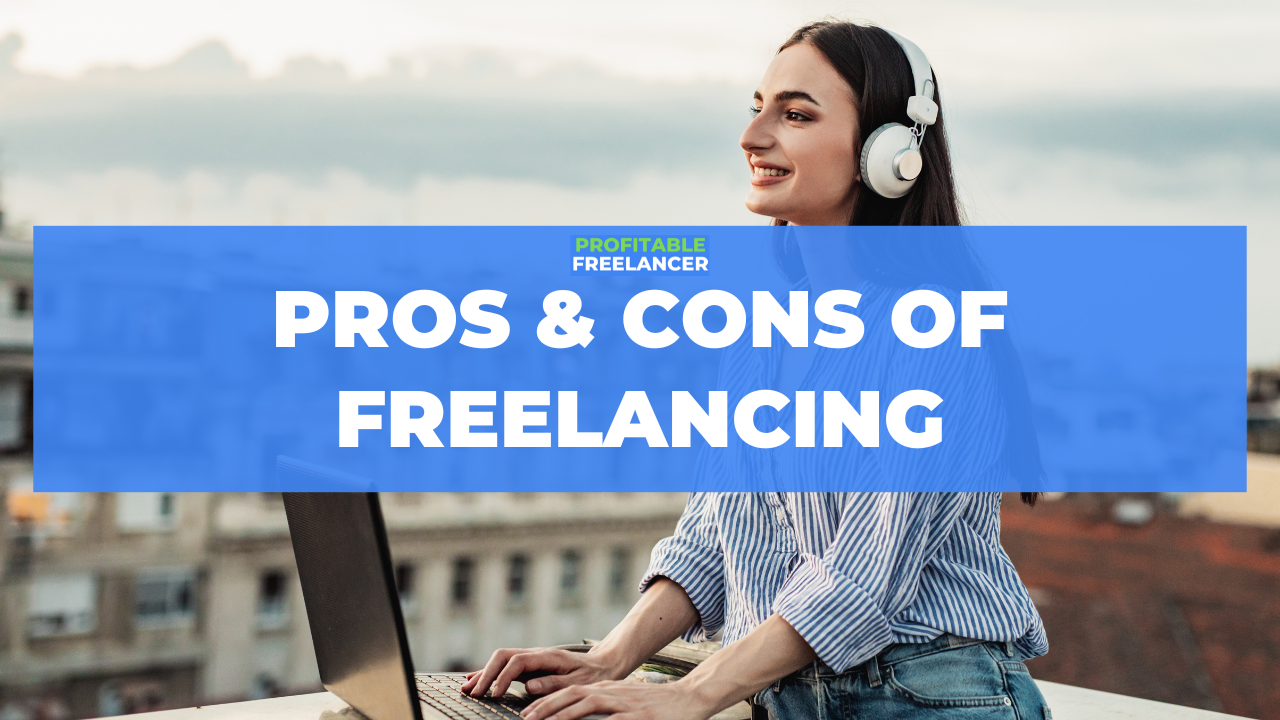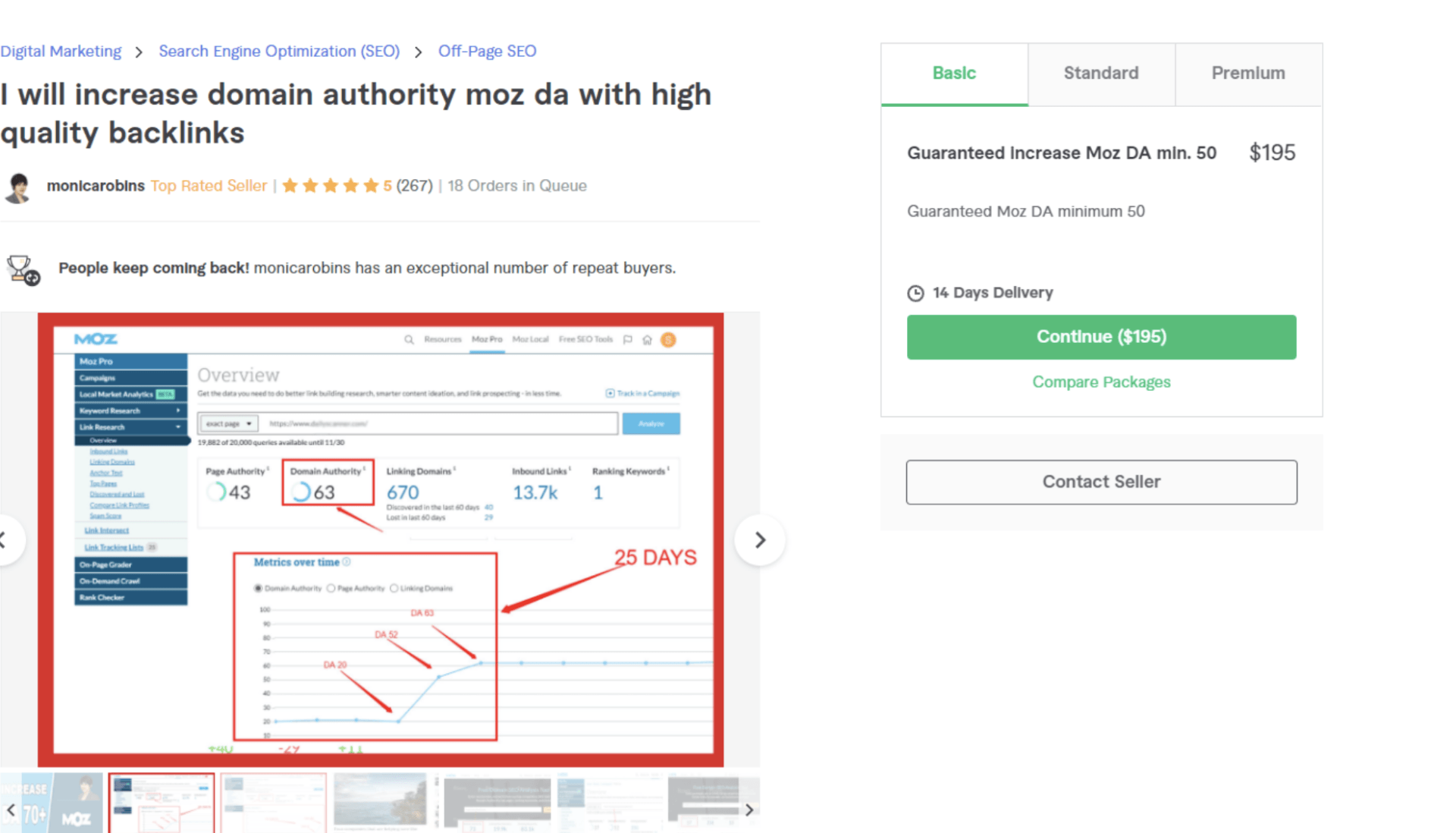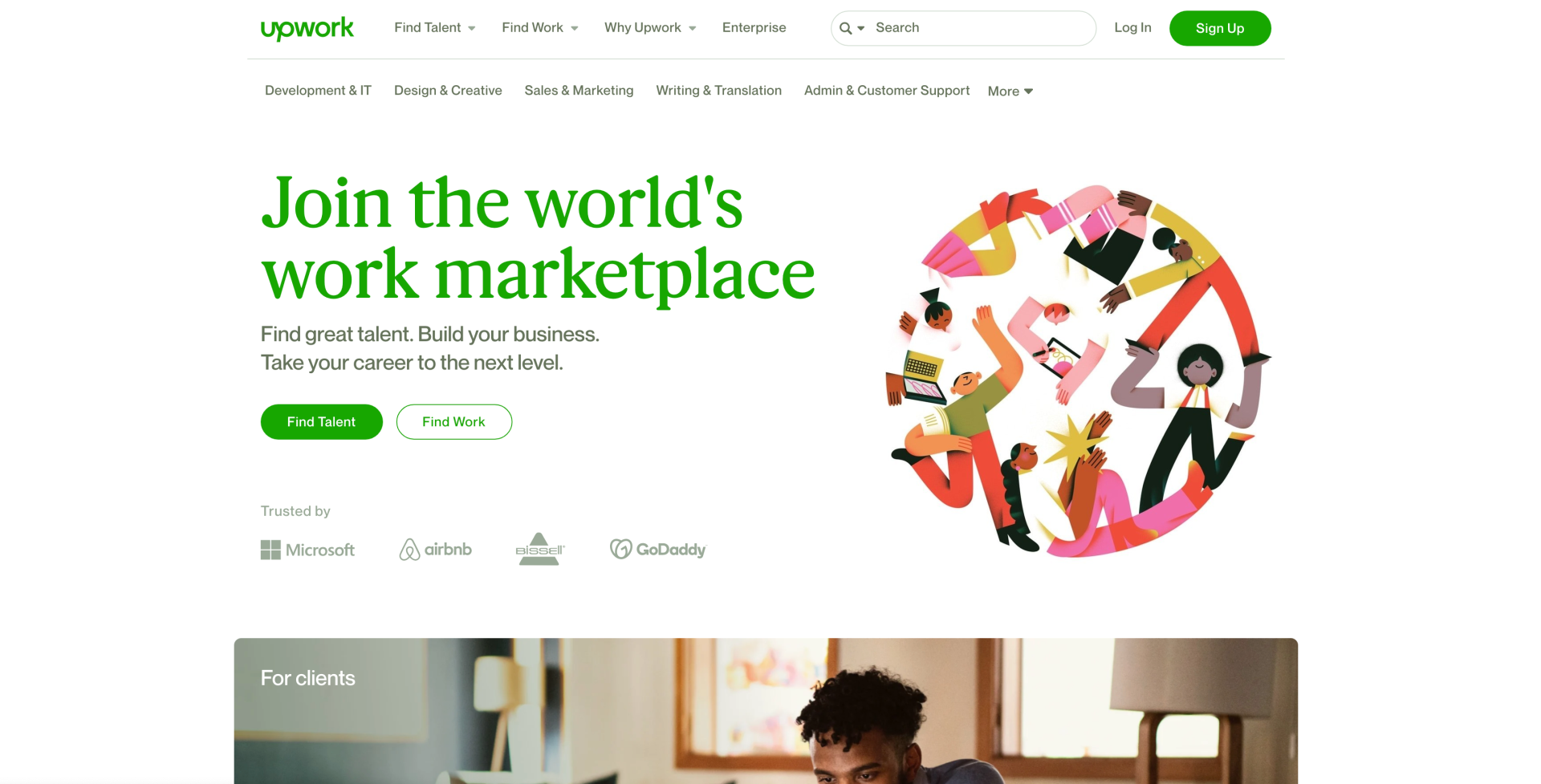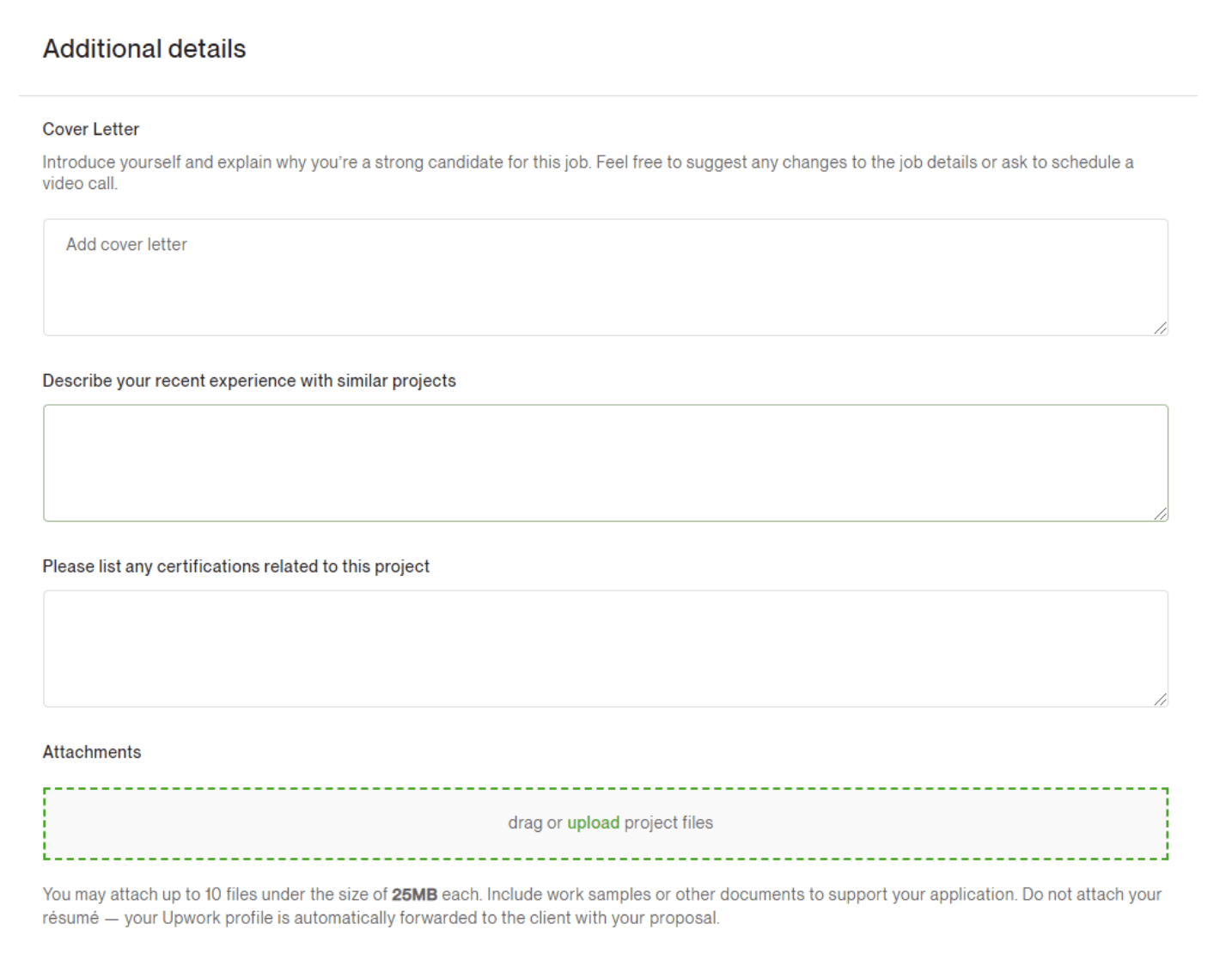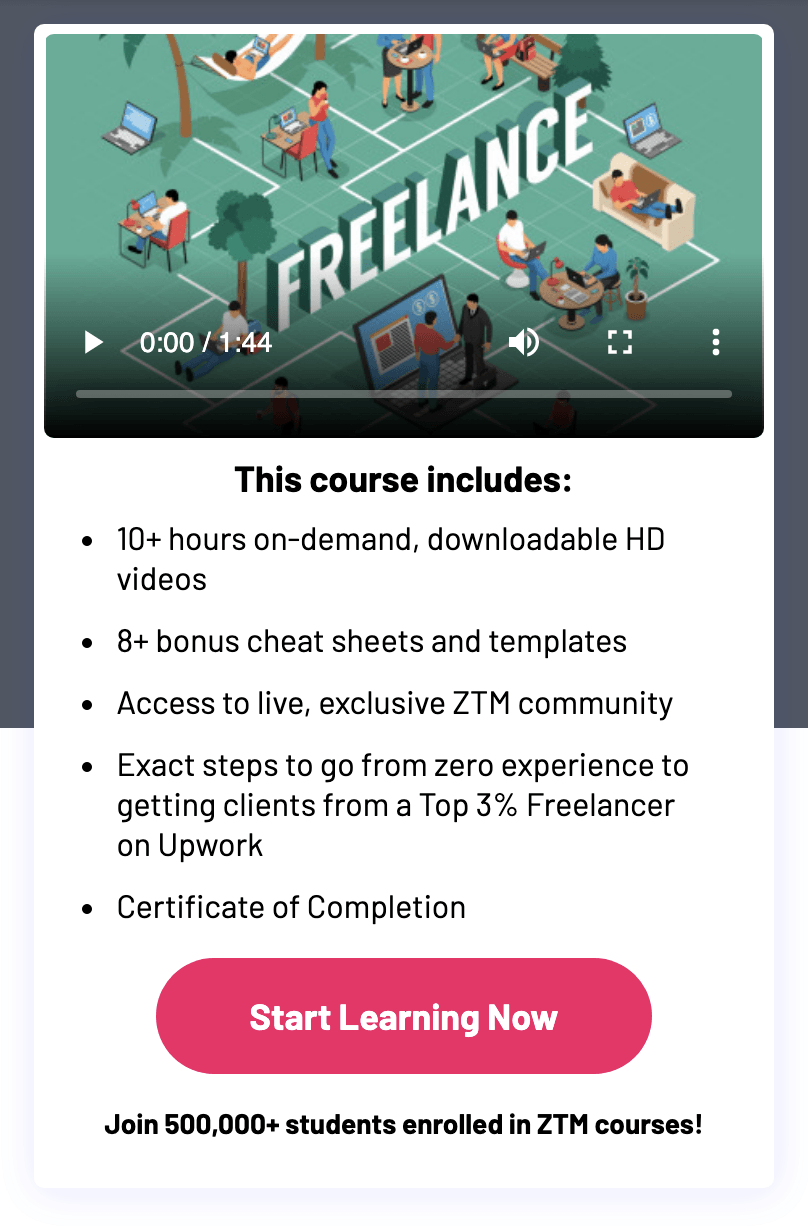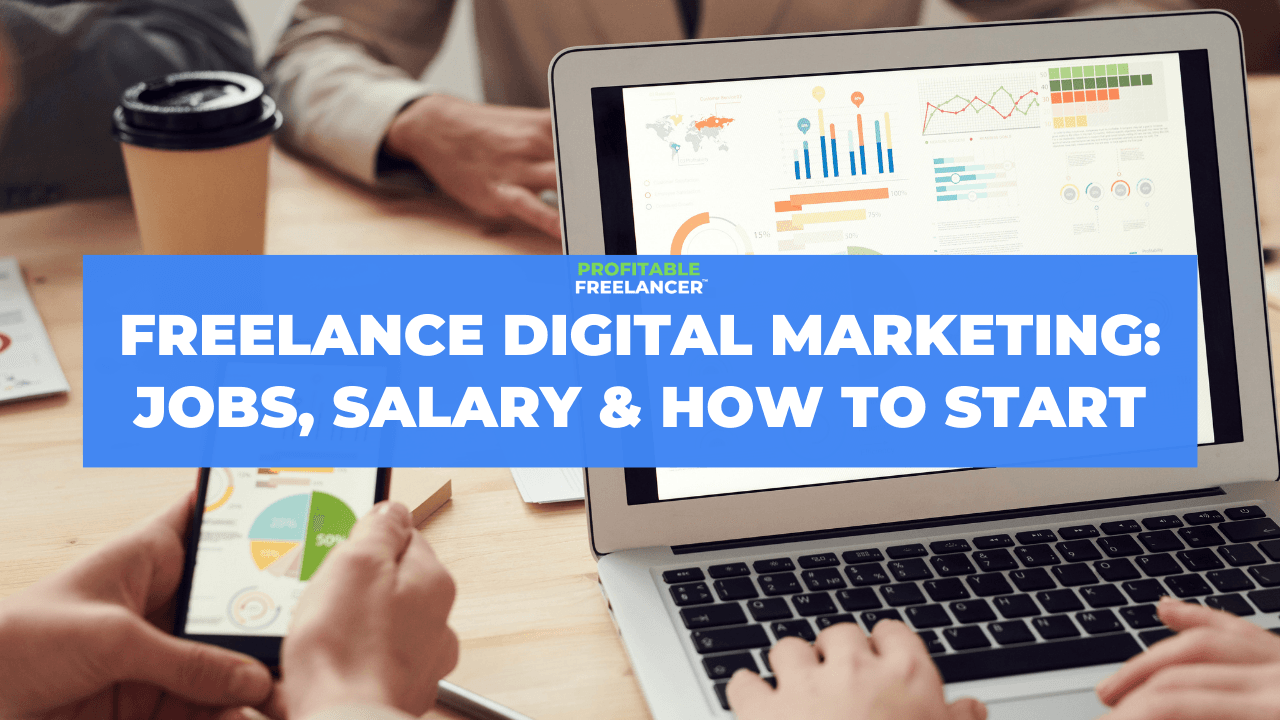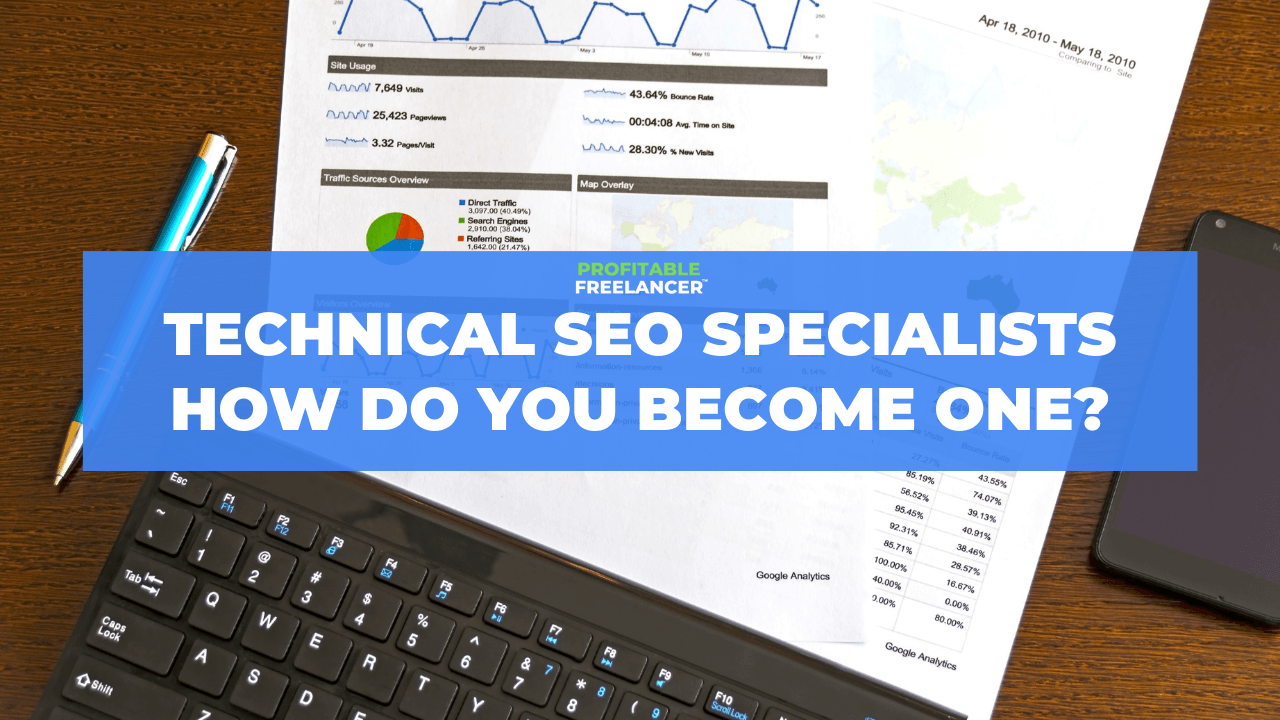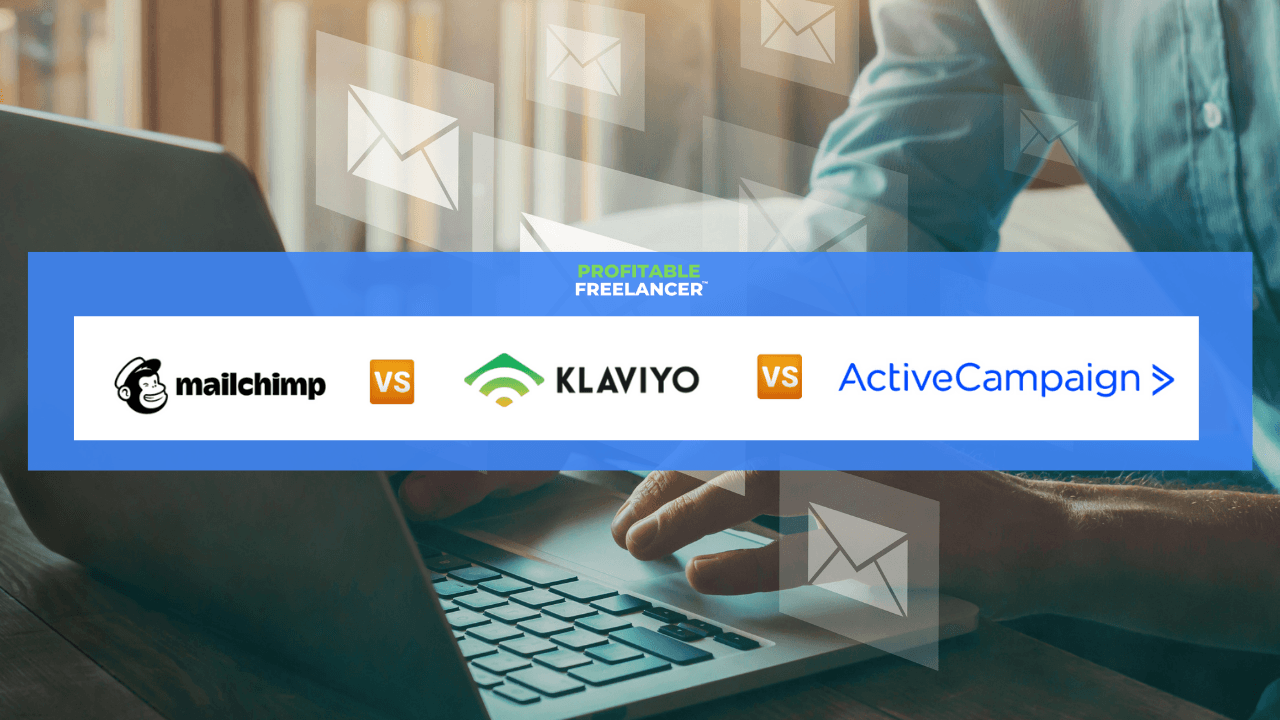Upwork vs. Fiverr 2021 Review: Which freelancer website is right for you?
To a prospective freelancer, Upwork and Fiverr seem pretty similar. Both are a platform designed to connect employers and skilled freelancers all across the globe, and both take a percentage of your earnings for the use of their platform. There are also similar skill sets that employers turn towards the two freelancer platforms for, but the similarities end there. Before you dedicate yourself to either platform, here’s a full 2021 Fiverr vs Upwork review, including:
- An in-depth explanation of how each platform works
- The pros and cons of Upwork and Fiverr
- Which freelancer website best suits your needs and expectations
- How to become a seller on Fiverr
- How to start making money on Upwork
Related: This is
how to get freelance clients with no formal freelancing experience.
How does Fiverr work?
Fiverr is a freelance platform that allows you to neatly “package up” your services, otherwise known as your “gig”, and sell them on the platform. Buyers search for a certain service or final deliverable, and choose out of several packages offered by Fiverr freelancers.
Your “gig” offering is highly customizable, and can include:
- Basic, standard, and premium packages
- Delivery timelines
- Specified number of revisions
- Highly detailed scope of work
- Extra fees for rush delivery
- Videos, screenshots, and reviews of your work
An Example Fiverr Gig: SEO Content Optimization
Let’s say you learn how to perform SEO content optimization (an in-demand skill on all freelancing platforms.)
To start selling on Fiverr, you would do something like this Fiverr seller did:
- Define your specific gig offering: This seller is offering to increase a website’s domain authority. The gig is categorized in SEO under the Digital Marketing category.
- Lay out the parameters for each product tier: With the basic package, the buyer’s website would get a domain authority of at least 50, while in the premium package, this seller would boost your buyer’s domain authority to at least 90.
- Set your prices and add-ons: This seller set their rates at $195, $995, and $6,495. They did not set any pricing for a rush job (probably because building domain authority physically can’t be rushed.)
- Set your delivery timelines: Always give yourself a little more time than you think you’ll need. This seller set a 14 day delivery time for their basic and standard packages, and 90 days for their premium package.
Pros of Fiverr:
- No need to apply for every gig you want; your offering is out there, just waiting for someone to buy it
- Your offering is highly detailed, so your clients will know exactly what they’re getting when they purchase your services
- Customers can choose to pay for a rush deadline, so you will definitely get paid for tight deadlines
- You have set expectations not just for customers, but for yourself
Cons of Fiverr:
- Fiverr takes 20% of your earnings, always
- If you get more orders than expected, or your schedule suddenly shifts, you might find yourself in hot water when it comes to making deadlines
How To Become A Seller On Fiverr
First, create your seller profile. Add your personal and professional info, link at least one professional or social media profile to your account, then verify your phone number and email address.
Next, create your first gig, filling out all required fields in the most clear and detailed way possible.
Once someone places an order for your services, they pay Fiverr directly. After you complete that order, Fiverr sets 80% of the funds aside for you for a 14-day security clearance period.
By requiring buyers to pay Fiverr up front, you’ll know that you will always be paid for your work without having to badger any clients to pay you within a set time period.
Related: This is
how to avoid nightmare clients, like the ones who interrupt your cash flow.
How does Upwork work?
Where Fiverr is almost like an online store, with add-on options and a “checkout”, Upwork is more of a job posting board. Clients post jobs to Upwork and you can see a running list of available opportunities, in a large country-wide list or a list of your “best matches.”
Clients can post both fixed-priced and hourly jobs. Freelancers then send in a proposal, which includes a cover letter detailing why you are the right fit for the job. Clients may also have a list of questions you’re required to answer, and you can send links to relevant works.
Anyone can apply to any job, although some clients specify the kind of experience and expertise they expect applicants to have.
Update: Upwork’s Project Catalogue to Rival Fiverr’s Service Storefront Setup
Upwork has introduced a Project Catalogue feature that allows any freelancer to create a product offering much like you would on Fiverr.
The parameters you set are not as extensive as those on Fiverr, and not as many Upwork clients know about the Project Catalogue — but it is gaining traction, and is a great way to display your capabilities, especially if you don’t have any previous Upwork jobs on your profile.
Related: This is
how to get more freelance clients with Upwork’s Project Catalogue feature.
An Example Upwork Job WordPress Site Development
Let's say that you are a WordPress site developer.
You find a job that fits your skill set and decide to apply for it. You need a certain number of “Connects” to apply for a job. They’re sort of like tokens. If you run out of Connects, you have to buy more before applying to any more jobs. They’re not expensive, but it’s still a drawback of the platform.
Depending on the client, you may be able to propose your own payment terms and specify how long the job will take. Then, you would fill in your cover letter detailing your past experience with WordPress and why you’d be the perfect fit for the job.
In the example job proposal above, you would describe your experience with similar projects, ideally by linking to websites you’ve built, redesigned, or optimized.
Then, you would list any certifications you have that relate to the job, such as these
coding certifications.
And finally, you could attach any relevant files that demonstrate your ability to effectively complete the job. Ideally, though, you would have sample projects on your Upwork file, or an
online professional portfolio to link to in your proposal.
Pros of Upwork
- Most popular freelancer platform, with the most opportunities available
- Upwork Hourly Protection time tracker tool ensures you get paid no matter what
- You have the option to “boost” your application using more Connects
- Once a single client has paid you $500, Upwork take 10% of earnings from that contract, rather than 20%; after they’ve paid you $10,000, the fee drops to 5% for that contract
Cons of Upwork
- You have to pay for Connects (unless you earn free ones by responding to clients quickly, applying to more jobs, completing or updating your profile, etc.)
- You can only withdraw funds after you have made $100 on Upwork
- Your likelihood of being hired is often tied to your “job success score,” which is difficult to increase and takes time to increase on it’s own
How To Make Money On Upwork
First, sign up and create your profile. Include your personal information, professional information, and examples of previous work. Choose which skills categories most apply to you, and you’ll see jobs related to those categories (e.g. WordPress development.)
Upwork does verify your identity with a quick call. You will also enter your banking information so you can get paid later on.
You get a few free Connects to apply for jobs upon signup. If you run out of them, you can purchase more. They’re not expensive, especially considering the fact that you don’t actually need many to apply for a job.
Then, you can search for jobs, or simply browse the
Find Work page until you see something you’re interested in.
You might not have
all
the qualifications a prospective client is looking for. However, you can still apply to that job and make your case why you are a good fit for the project in your proposal’s cover letter. Some clients fix the overall project price or hourly rate of a job, while others let freelancers propose the payment terms.
If and when your potential client responds to your proposal, make sure to respond quickly. They may have further questions about your experience, or want to nail down the details of the project. Once you both are ready to start the project, your client will send you a job offer.
After you accept the job offer, all that’s left to do is the job itself.
Related: Here’s
how to craft winning Upwork proposals every time.
Which freelancer platform is right for you?
Fiverr is the right platform for individuals who have a really fleshed-out, straightforward service offering and are looking to make chunks of money in one-off projects.
Upwork, on the other hand, is geared towards freelancers who want a sustainable, recurring source of income from their side hustle. They may even want to turn their side hustle into their full-time job.
Upwork gives freelancers the chance to build long-term, meaningful relationships with clients — and get guaranteed payments as you’re building them. As a freelancer on Upwork, you can complete one-off, weekly, or monthly projects — or
scale up your clients and freelance on a full-time basis.
Accelerate your freelancing business. Learn the skills you need today to offer in-demand services by tomorrow.